In addition to all the functionality available to every user, which you can find here, additional functionality has been added for Resellers keep in our philosophy of keeping things simple. It starts with the enhanced dashboard.
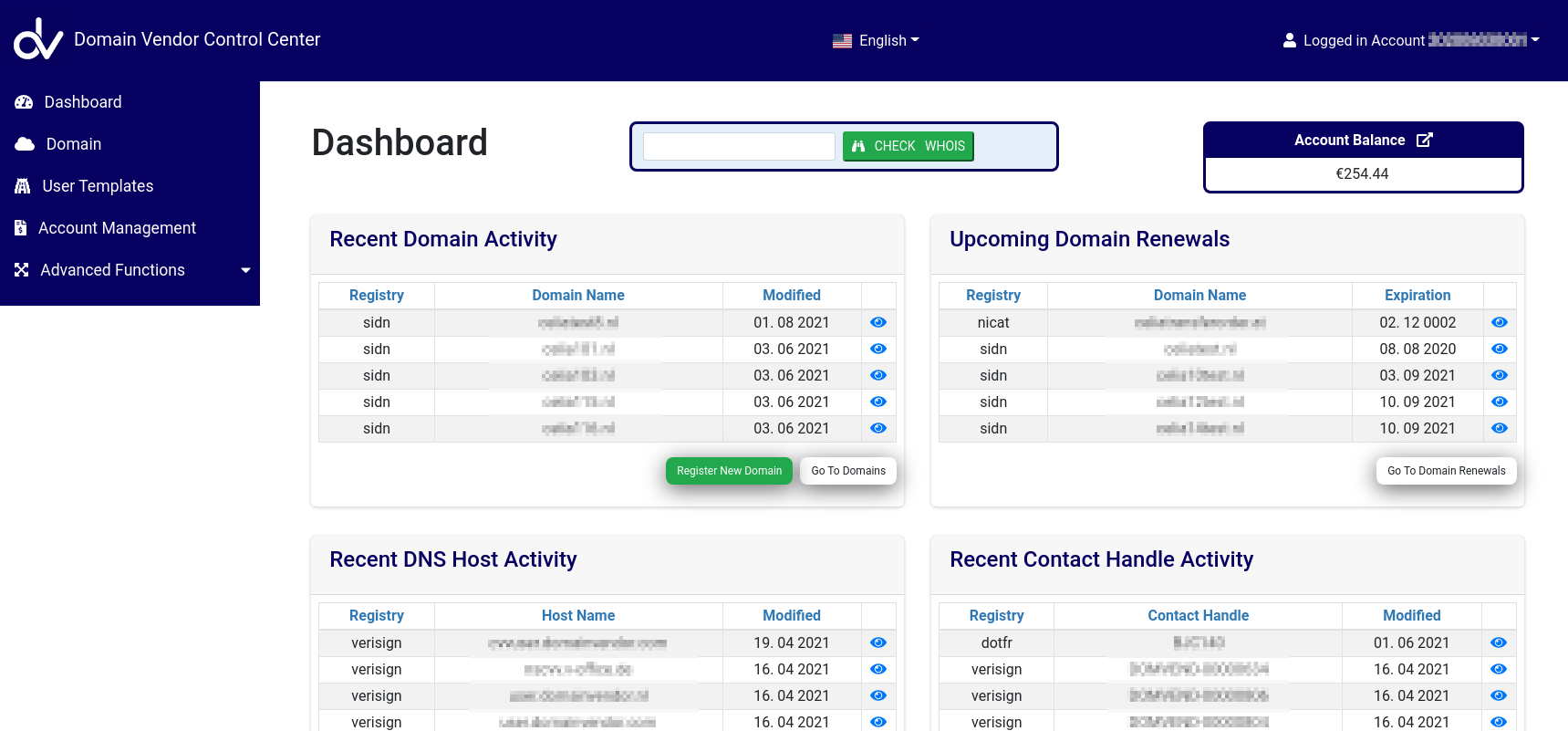
Adding to the standard Dashboard, the Reseller Dashboard also shows the Account Balance, DNS Host Activity as well as activity with Contact Handles. A new menu item for 'Advanced Functions' is added to provide easy access to the additional functionality.
In addition to the standard user functions for domains, Resellers have expanded functionality with domains. Contacts and DNS Servers can be individually managed, additions made and deletions. All independent of domain assignment. An unlimited number of templates can be created for use with domain registration. This permits creating registration templates for each customer, eliminating manual input with each new registration.
The " Submit Order" function allows using text templates for all domain related functions. This allows you to build forms into your websites for customers, to reduced the manual efforts. Of course, a full API is also available to resellers that want to fully automate processing customer requests in real time.
The " Reseller Mgmt" function allows you to manage your customers and add new customers. This keeps domains associated with customers, plus offers you the option of allow customers direct access to the Control Center or even use the API if you wish. Here you can also see your customer's domains and the domain registration information.
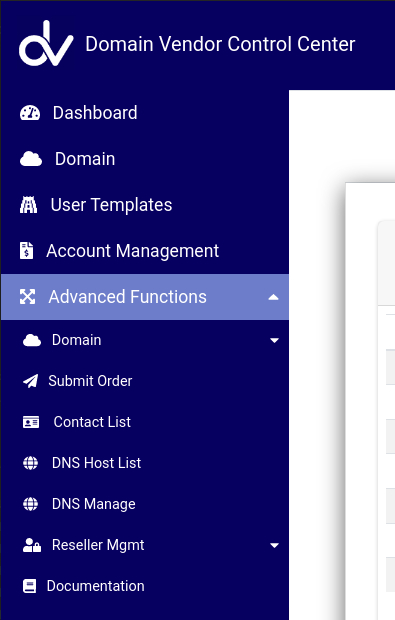
Should you need to make changes for your customer to their domain, it is very easy to do in the control center.
Under the top right menu, you just select the 'Switch User' menu.
This will open a list of your customer accounts.
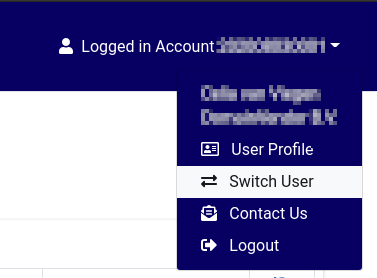
Here you can select the user account to use, or later, to return to your reseller account.
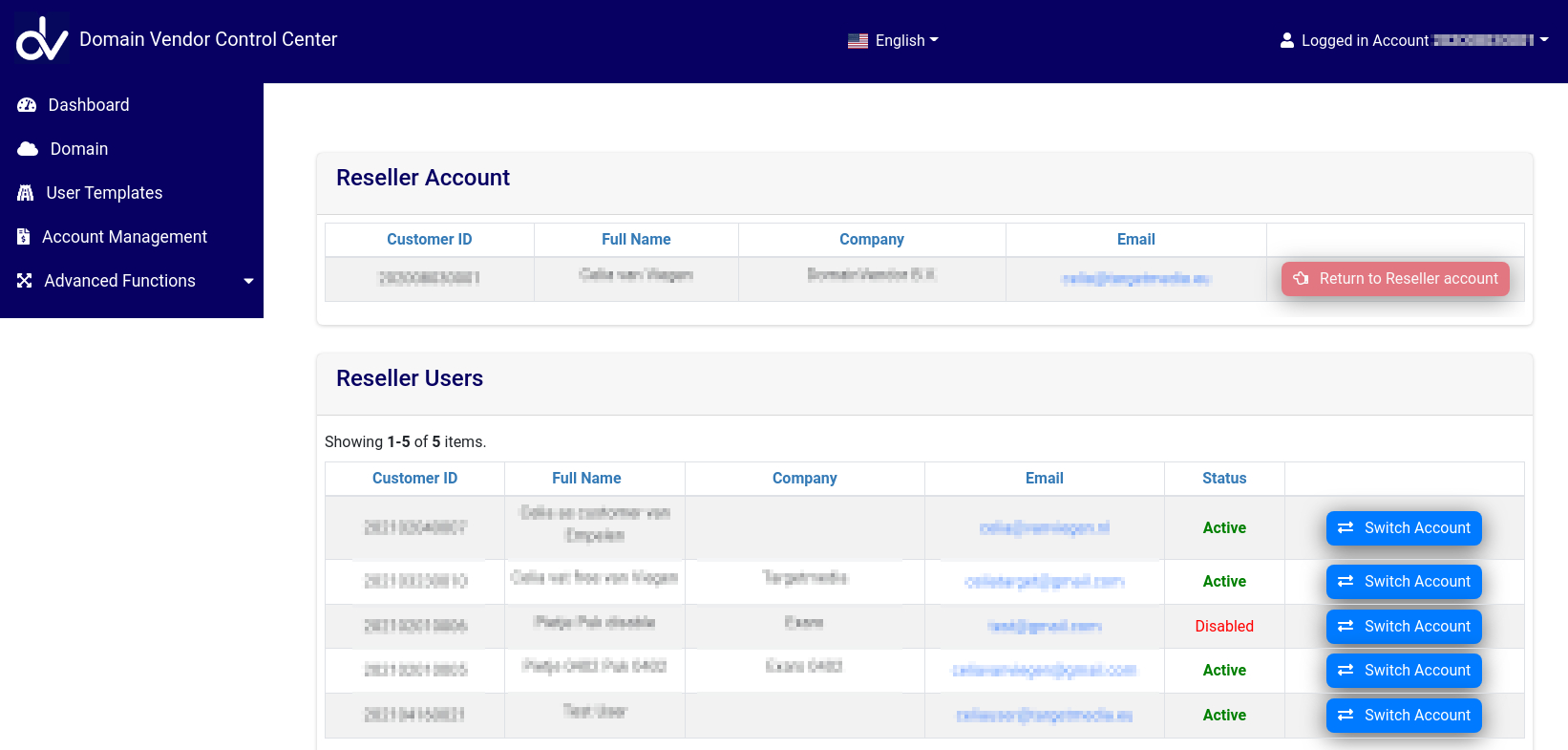
After registering your standard account, use the Contact Form in the Control Center to let us know you would like to upgrade to a Reseller Account. There is no charge for the upgrade, and your login credentials remain the same. After verifying your business information the upgrade is activated, normally in one business day.
Once the upgrade is completed, we will also activate your access to the API. In the control center you just need to enter the IP(s) of your server that will be connecting. This same information will also being configured in our sandbox environment, so that you can start testing.
If you have a large number of domains you would like to transfer at one time, please let us know. We can help simplify the process for you using our batch processing tools.