After logging into the control center, the Dashboard displays your current status.
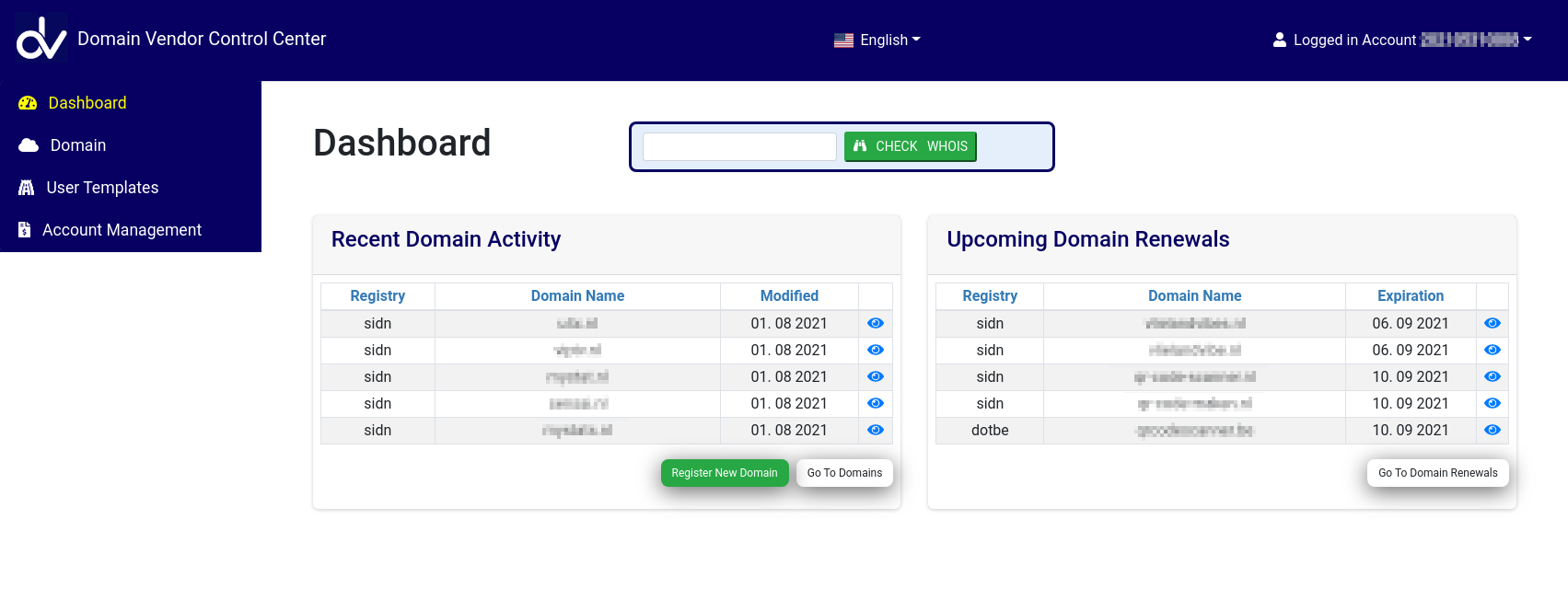
You can immediately see the last domains that were registered or modified, as well as those coming up for renewal. On the left hand side are the menues for the additional options.
In this menu you have several functions available for domains.
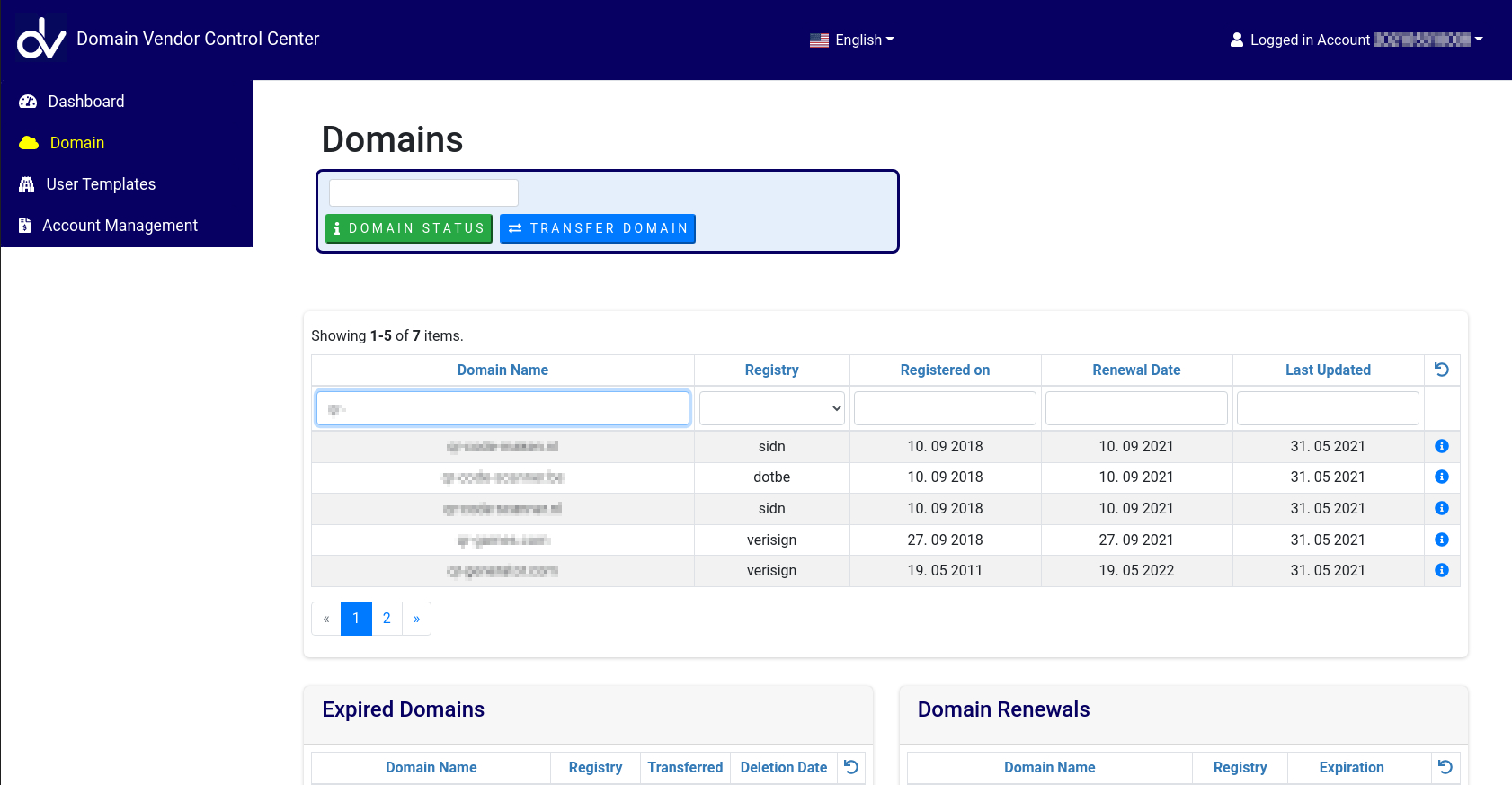
You can check for the availability of new domains or start a transfer of a domain from another registrar.
Within your active domains, you can search by domain name, registry, registration, renewal date or date of the last modification. That is also possible with expired domains (should you wish to recover them) or by domains with upcoming renewals.
Clicking on the button, you can access detailed information on the domain.
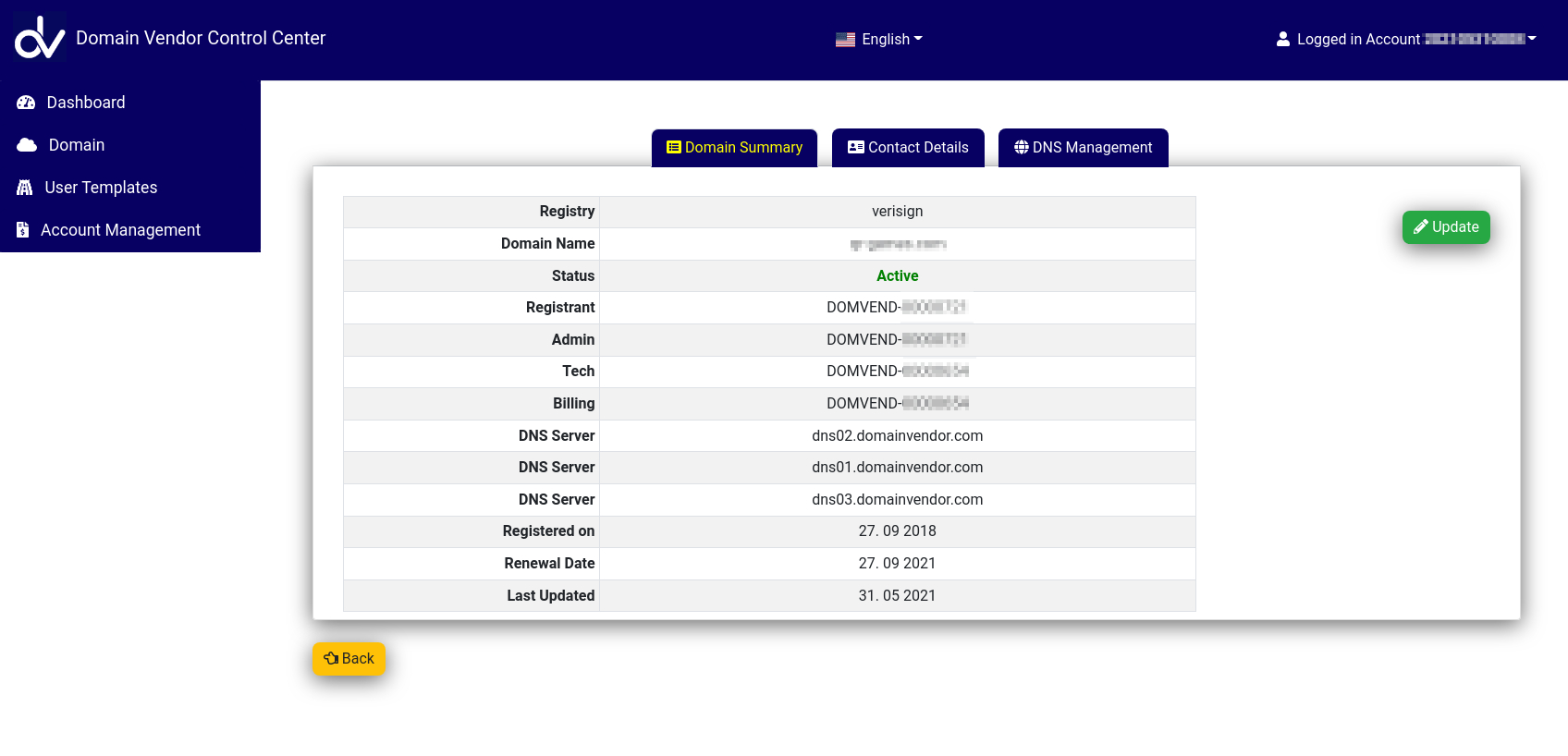
The detailed information includes an overview of the registration, the contact handle information and the dns configuration for the domain. In addition to the display, you have the ability to update the information as needed, all in real time.
Here it is possible to manage your account information.
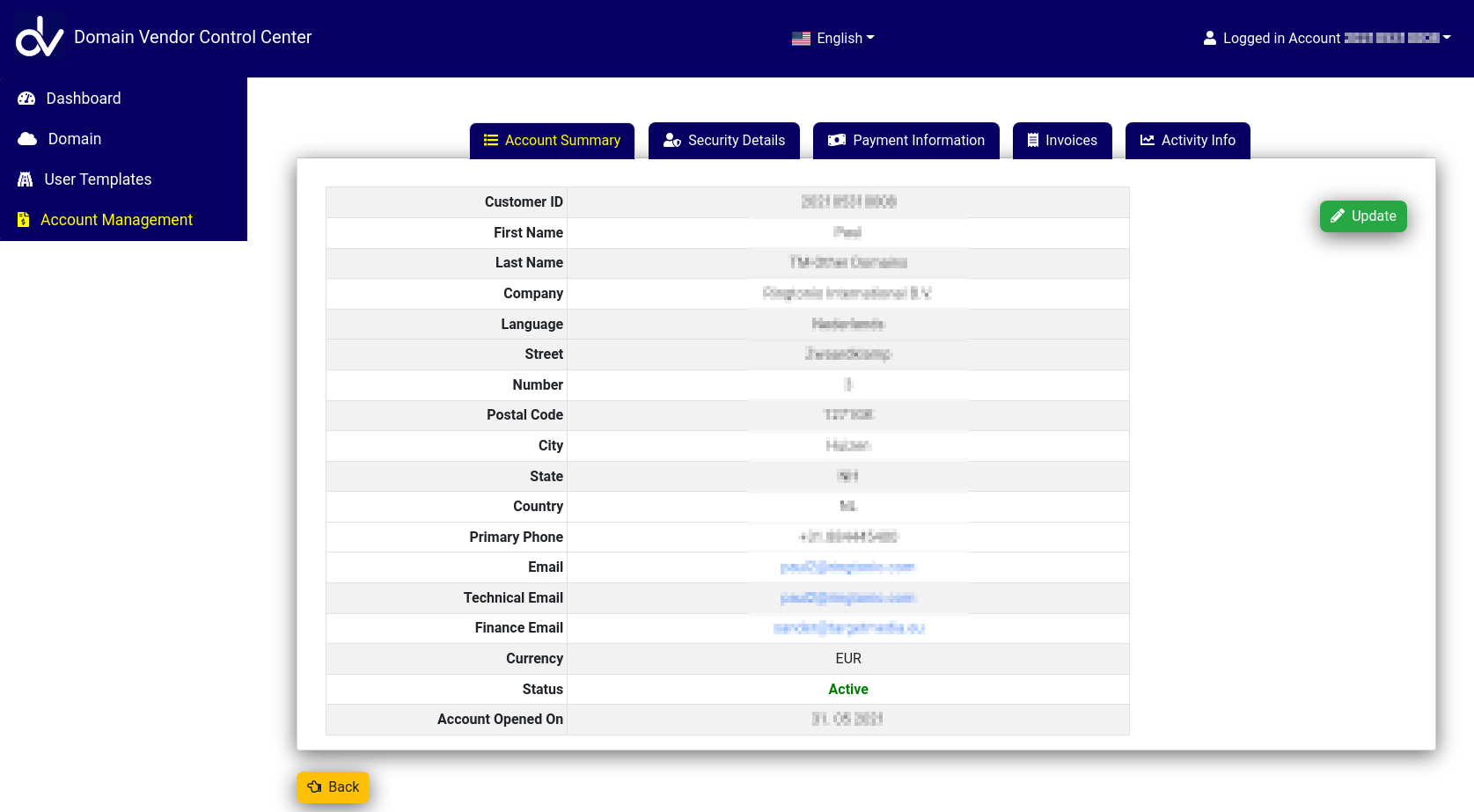
In addition to your direct account info, you can also change your password, add funds to your account or update your bank information if you use direct debit as your payment method. A copy of all your invoices is also stored here, as well as a log of all domain activity performed in the control center.
To open your account, simply register a domain here.